Setup & Maintenance
User Setup
- Setup → Named Credential → LinkedIn Social.
- On the dropdown for Identity Type, select Per User.
- On all User profiles that will be assigned licenses from Salesflags (e.g Sales User, Marketing User), add Named Credential Access.
- Ensure that all User profiles also have the 'Flow User' box ticked.
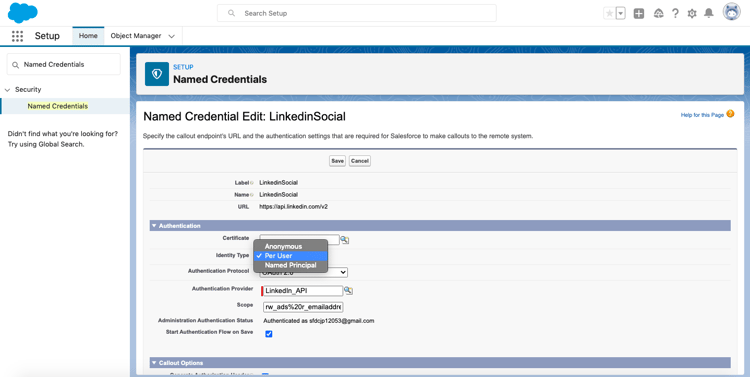
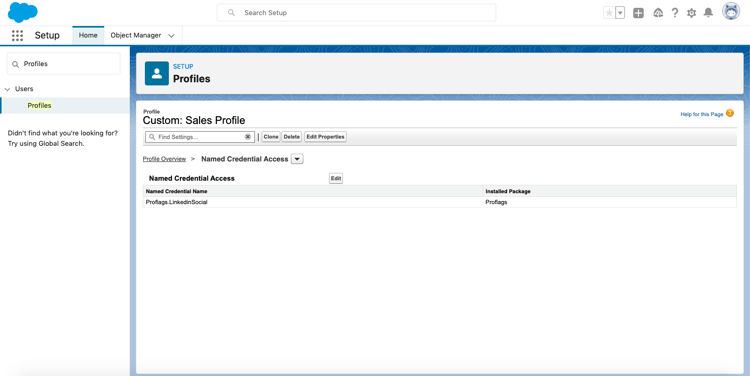
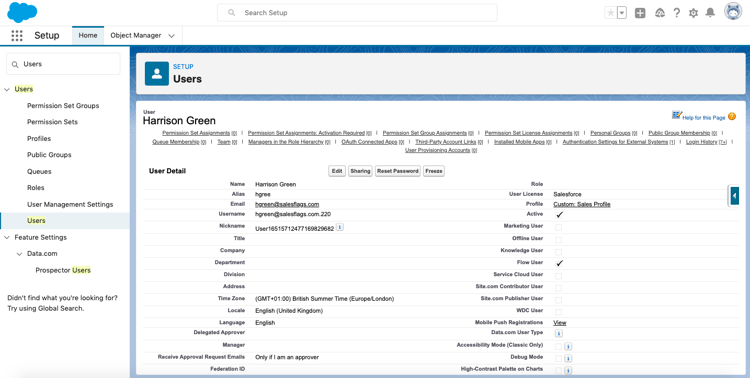
Social Selling Maintenance
- In order to continuously retrieve Company Post engagement from LinkedIn, you will need to run the 'Refresh Company Post' button every day. We recommend automating this process by created a scheduled apex job to run everyday.
- To create the Salesflags scheduled job you will need to go in Setup → search for ‘Apex Classes’ in the quick find box and select ‘Schedule Apex’.
- In the job name type AllCompanyPostSchedule and search for the Apex Class.
- Look for the name of the above schedule class and schedule as needed. If you need to do more than one time in a day, create 2 jobs. For example, one job being in the morning and another for the afternoon/evening.
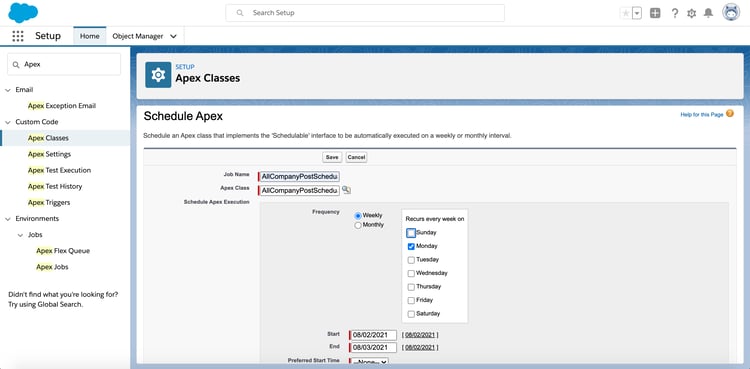
Quiz
FAQs
Ready to Grow Your Business?
Lorem ipsum dolor sit amet, consectetur adipiscing elit. Nam laoreet sapien sed efficitur elementum.
