How to set up Salesforce with LinkedIn to improve your Sales Operations

Integrating LinkedIn and Salesforce allows your sales team to harness the combined power of LinkedIn Sales Navigator (where they’re currently tracking sales activity and building lists) and your CRM (where they predominantly spend their day).
Integrating LinkedIn and Salesforce allows your team to see sales activity all in one place, without having to leave Salesforce. Your team can spend less time jumping between platforms and more time engaging with leads.
Syncing up LinkedIn and Salesforce means you sales team can:
- Target leads and accounts that are right for your products and services.
- Understand the lead's value by information provided on their LinkedIn profile.
- Engage leads and accounts with personalised information.
- Save time as every outreach is personalised and captured in Salesforce



Installing LinkedIn Sales Navigator for Salesforce
The LinkedIn Sales Navigator for Salesforce app creates an out-of-the-box sales prospecting solution for your SDRs (Sales Development Representatives). It allows your sales team to automatically import any lead, contact or account record that is actively being worked on in LinkedIn Sales Navigator.
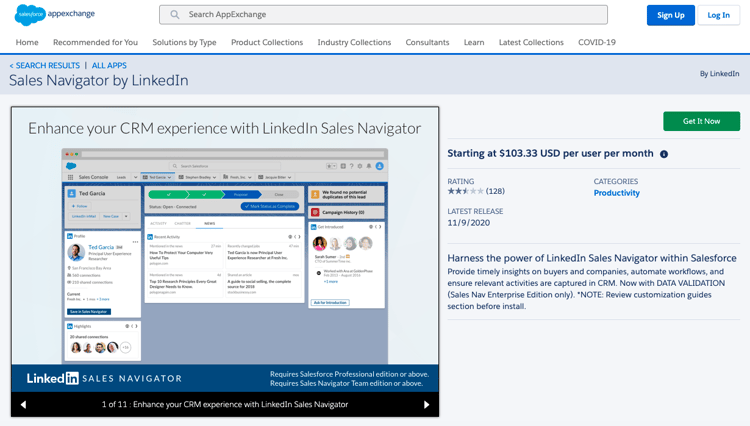
This integration allows SDRs to log their Sales Navigator activities into Salesforce seamlessly, some of these activities may include:
- Logging InMail messages and notes.
- Importing Leads and Account records.
A widget can also be installed in Salesforce so your reps can view LinkedIn information directly in Contact and Lead ‘details’ sections.
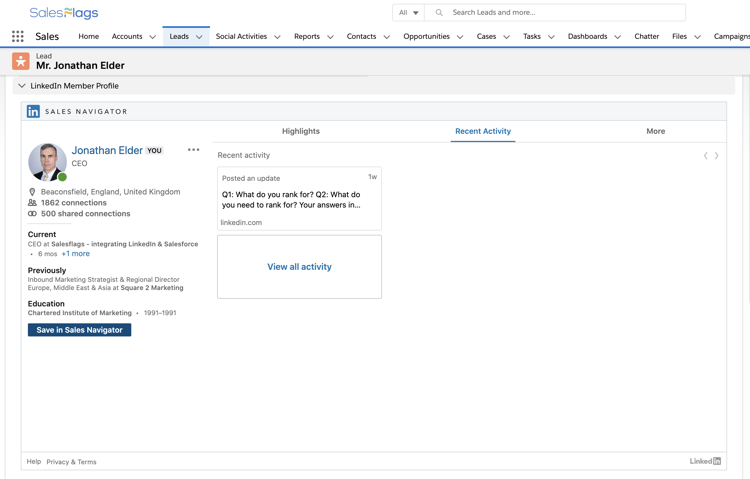
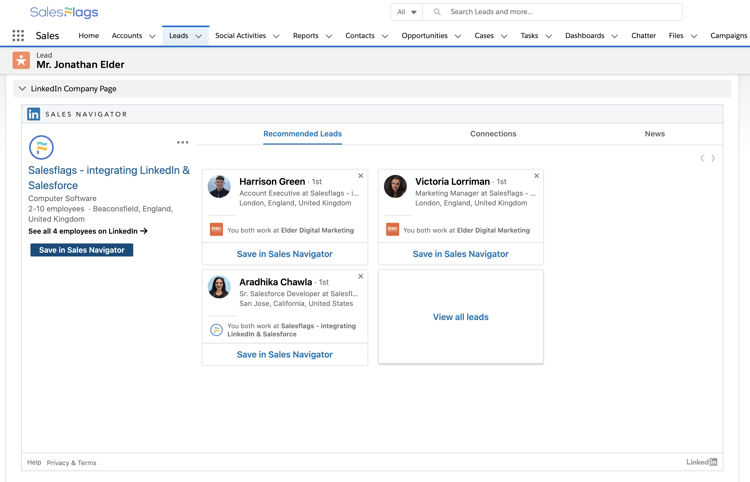
Prerequisites
- You must have Administrator rights for Salesforce: Enterprise, Performance, Unlimited, or Developer edition
- You must be a LinkedIn Sales Navigator Team or Enterprise Edition customer.
- Javascript enabled browser is required to install and configure Sales Navigator.
Step-By-Step Install Guides
Salesforce Lightning - https://business.linkedin.com/sales-solutions/sales-navigator-customer-hub/resources/sfdc-lightning-install-guide
Salesforce Classic - https://business.linkedin.com/sales-solutions/sales-navigator-customer-hub/resources/sfdc-classic-install-guide

Sales Navigator
Sales Navigator enables your sales team to target the right buyers, understand key insights, and engage with personalised outreach.
LinkedIn divide Sales Navigator up into three main areas to support sales teams:
TARGET
Find the right people and companies faster
-
Advanced Lead and Company Search
-
Lead Recommendations
-
CRM Integration
UNDERSTAND
Keep track of key lead and company changes
-
Real-time Sales Updates
-
Notes and Tags
-
Who's Viewed Your Profile
ENGAGE
Reach and engage with prospects
-
InMail Messages
-
Smart Links Presentations
-
TeamLink
Do you use Sales Navigator as part of a structured daily sales cadence? With or without extra software like SalesLoft, XANT, Outreach or on its own?
Do you integrate Sales Navigator with your CRM; Salesforce, HubSpot or Microsoft Dynamics 365 or on its own?
Do you feel you are exploiting the full potential of Sales Navigator for Lead Generation?
What is your issue?
- Lack of time to research leads
- Lack of support
- Needs training / sales coaching
- Needs better internal management
It is good to communicate well with your contacts and prospects by posting your own content and messaging your "community" or target audience when appropriate.
Professional vs Team Edition
Is your team getting the most out of Sales Navigator? We all need coaching and training in the tools of our trade. LinkedIn's Sales Navigator Team Edition adds a lot of features over and above the basic LinkedIn version:
- Standalone Sales Platform
- Lead Recommendations
- Account and Contact Import
- Saved Leads
- Advanced Search with Lead Builder
- Real-Time Sales Updates
- Out-of-Network Profile Unlocks Ration
- CRM Widget
- SSI Dashboard
- Extended Network Access
- Unlimited Who's Viewed Your Profile
- Full Premium Profile
- InMail Messages Ration
- TeamLink
- Usage Reporting
For sales professionals Sales Navigator is a no brainer, but is your team getting the most out of Sales Navigator?
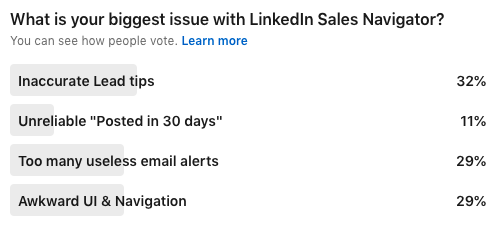
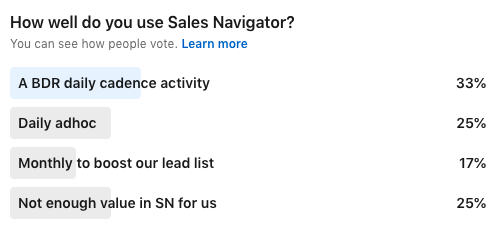
Enterprise Edition
If you’re a Sales Navigator Enterprise customer, are you using Buyer Interest Alerts?
Buyer Interest Alerts notify you when potential buyers in a Sales Navigator saved Account are researching your LinkedIn company page or company website. There are two Buyer Interest Alerts based on seniority: leadership interest and employee interest.
From within Sales Navigator you can identify interest with two Alerts based on seniority:
- Receive a Leadership Alert when a VP, CXO, Partner, or Owner at your saved Account views your LinkedIn company page or company website
- Receive an Employee Alert when someone from a saved Account, excluding leadership (VP, CXO, Partner, or Owner Level), views your LinkedIn company page or company website
And you can get more insights on your potential buyers by exploring leads with the same seniority level, job function, and geographic location of the individuals researching your company. Note that alerts display information on the attributes of the potential buyers, LinkedIn does not share individual information in order to protect buyer privacy. Alerts triggered by company website visits require the LinkedIn Insight Tag on your website.

Sales Operations Technology
Tools to help your sales team
As a salesperson, every interaction and exchange you have with a prospect or customer matters.
These interactions — also called sales engagements — impact the buyer's journey, conversions, loyalty, and your bottom line.
Sales engagement exchanges between a salesperson and a buyer happen throughout every stage of the buyer's journey and build and maintain strong relationships between reps and buyers.
These engagements can happen via a number of channels including email, phone, video conferencing software, and social media.
Sales engagement tools like Outreach and SalesLoft help your team manage these interactions.
These tools are also sometimes described as "flywheel" platforms, integrating and leveraging your data and matching it to outcomes to improve your sales and service operations.
The idea is that you build up your data and its quality. Once you have the pieces in place, the CRM, a data quality flywheel, creates momentum that builds of itself.
The main difference between a dedicated sales engagement tool and CRM systems such as HubSpot, Microsoft Dynamics 365 or Salesforce is that they concentrate on communications to a higher number of contacts than you would manage in your CRM database.

Outreach.io
Outreach.io aim to help revenue teams save time, money, and energy through automation, activity tracking, and artificial intelligence.
Outreach accelerates revenue growth by optimising every interaction throughout the customer lifecycle. The platform manages all prospect and customer interactions across email, voice and social, and leverages machine learning to guide reps to take the right actions.
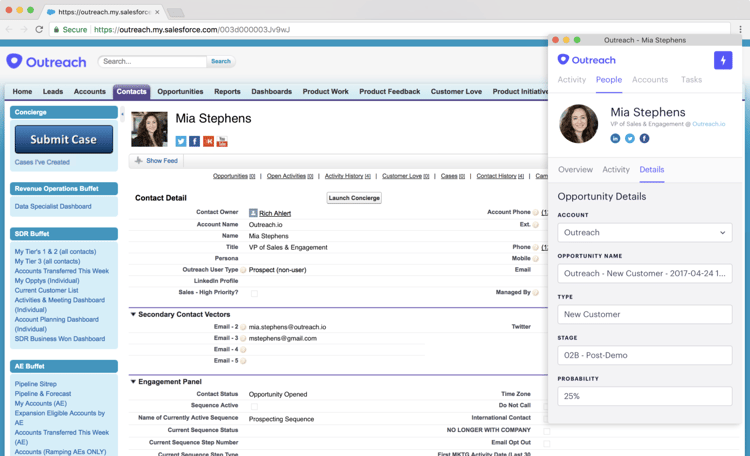
Account-Based Sales
- Create account-based playbooks across teams and channels.
- Build a workflow for your sales reps around target accounts.
- Sync buyer intent data to align with marketing.
- Analyse activities and tactics against target accounts.
- Access and leverage data at an account-level.
Outbound Sales
- Manage all your prospecting activities in one place.
- Execute engagements and follow-up using email or phone calls.
- Automate and personalise your campaigns.
Inbound Sales
- Coordinate with marketing automation campaigns.
- Confirm that your sales reps are immediately reaching out to hot leads.
- Connect with leads when they ask for demo or when a lead score hits a pre-set target.

SalesLoft
SalesLoft is a sales engagement platform that aims to help sales organisations deliver a better sales experience for their customers.
Sales Operations
- Struggling to drive process alignment and efficiency across your revenue teams? SalesLoft helps you automate data syncing with your CRM, create sales playbooks for your reps, and curate libraries of best practices.
Sales Managers
- Are your sales team on track to hit their numbers? SalesLoft gives you complete visibility into your reps’ activities at a glance.
- SalesLoft allows you to keep deals on track and ensure every winnable deal is won. Understand the behaviour of your top-performing reps and replicate them across your entire team. SalesLoft strives to give you more time in the day to coach, ramp new sellers, and help your team hit their number, every time.

XANT
XANT is an Enterprise Sales Engagement Platform that intends to accelerate your revenue.
With Playbooks from XANT, you can increase productivity, optimise customer interactions, and connect to the right buyers. Playbooks manages lead follow-up and prospecting cadences, automates administrative tasks, and uses data to predict who, when, and how to engage buyers for the best outcome.
Sales Cadence
- Engage future customers with personalised sequences, including phone, email, social, SMS, video, action alerts, templates, guides, and tracking.
Automation
- Automate enrolling and moving contacts between cadences, updating CRM fields and sending emails.
- Records can be assigned for personal or shared ownership.
Prioritisation
- Using custom rules, AI-powered scores, or a combination of both, assign tasks a value and rank them to decide who your next-best customer is and what action to take.
Scoring
- Use buyer intelligence data to score accounts and contacts to determine which ones are most likely to engage with reps.
Buyer Intelligence
- Get recommendations for additional contacts in a buying group.
- Provide insights into contact behaviours. Such as, do they answer phone calls or prefer to be emailed? What time of the day is best to engage them? Is there a better phone number or email address available?
Scorecards
- Create custom leaderboards and rank your sales reps on how many points they earn.
Reporting
- CRM reports provide you with insights into key performance metrics, giving visibility into the effectiveness of current sales activities.

Groove
Groove is a sales engagement platform that specialises in ease-of-use, ease-of-administration, and cross-team collaboration.
Groove was built for the needs of full-cycle sellers, automating non-sales activities so that pre- and post-sales reps can spend more time building relationships and generating revenue.
Groove’s architecture can be customised to align with industry-specific workflows while ensuring more accurate reporting and forecasting, lower compliance risk, and streamlined administration.
- Track Emails, Calls, Meetings and Activities
- Send Multi-Touch and Multi-Channel Campaigns
- Prioritise Tasks and Streamline Workflows
- Search and update Salesforce from your Inbox
- Research on LinkedIn from your Inbox
- Auto-Dial and Log Calls to Salesforce
- Automate Meeting Scheduling
- Standardise Email and Call Scripts
- Real-Time Visibility into Activities, Accounts, and Pipeline Health

Mixmax
Mixmax delivers email and workflow automation, one-click scheduling, and tight integration to your existing systems like Salesforce and Gmail.
Sales Teams Use Cases
Email & attachment tracking
- Track opens, clicks, downloads, and RSVPs. Receive real-time notifications action are being taken on your email. Monitor lead engagement without leaving your inbox.
One-Click scheduling
- Add calendar availability into any email, allowing recipients to confirm a meeting time with one-click.
Use data from your CRM & LinkedIn
- Personalised messages and campaigns, smart reminders, engagement alerts, and automated follow-up messages to unresponsive leads.
Create or edit records in your CRM from Gmail
- Synchronise emails and call notes to Salesforce CRM. View, edit, and create Salesforce records without leaving Gmail.
Sales Operations Use Cases
Eliminate busy work across systems
- Automate email campaigns, Salesforce data entry, and alerts all from one dashboard.
Land more replies & meetings
- Schedule emails for when recipients are most active with one-click scheduling. Create engagement alerts for email & Slack so your team know when to follow-up.
Maximize data cleanliness in your CRM
- Connect to your existing sales stack with just a few clicks: including Salesforce, Google Calendar, DocuSign and dialer integrations - while rep activity syncs automatically.

Account Based Marketing
Sales Development Representative (SDR) to view LinkedIn social activities from Leads / Contacts on an existing or purpose-built list. Relevant LinkedIn social activity recorded from Salesflags will be used in order to personalise emails, messages and calls during sales their sales process.
| Account Based Marketing [No Sales Navigator] | ||
| Step | Activity | System |
| 1 | Build list of accounts & prospects | Salesforce |
| 2 | Build Sequences / Task lists | Salesforce / Sequencing Tool |
| 3 | Follow Sequence / Tasks | Salesforce / Sequencing Tool |
| 4 | View social engagements from prospects | Salesflags |
| 5 | Complete proposed activities recommended by Salesflags | |
| 6 | Send LinkedIn Connection Request | |
| 7 | Use the engagements recorded to create personalised outreach | Salesforce / LinkedIn |
| 8 | Book a call | Salesforce / LinkedIn |
| Account Based Marketing [Including Sales Navigator] | ||
| Step | Activity | System |
| 1 | Build list of accounts & prospects | Sales Navigator |
| 2 | Build Sequences / Task lists | Salesforce / Sequencing Tool |
| 3 | Follow Sequence / Tasks | Salesforce / Sequencing Tool |
| 4 | View social engagements from prospects | Salesflags |
| 5 | Complete proposed activities recommended by Salesflags | |
| 6 | Send LinkedIn Connection Request | Salesforce [Sales Navigator] |
| 7 | Use the engagements recorded to create personalised outreach | Salesforce / Salesforce [Sales Navigator] |
| 8 | Book a call | Salesforce / Salesforce [Sales Navigator] |
Social Selling
Sales Development Representative (SDR) to view new leads and social activities created and recorded by Salesflags from personal and company page LinkedIn posts. SDR to follow up on the 'Proposed Activity' suggested by Salesflags.
| Social Selling [No Sales Navigator] | ||
| Step | Activity | System |
| 1 | Post to LinkedIn Company and Personal pages | |
| 2 | Check for new leads created by Salesflags | Salesflags |
| 3 | View social engagements from new leads | Salesflags |
| 4 | Complete proposed activities recommended by Salesflags | |
| 5 | Qualify Lead / Assign Rating | Salesforce |
| 6 | Send LinkedIn Connection Request | |
| 7 | Reach out with personalised direct message | Salesforce / LinkedIn |
| 8 | Book a call | Salesforce / LinkedIn |
| Social Selling [Including Sales Navigator] | ||
| Step | Activity | System |
| 1 | Post to LinkedIn Company and Personal pages | |
| 2 | Check for new leads created by Salesflags | Salesflags |
| 3 | View engagements from new leads | Salesflags |
| 4 | Complete proposed activities recommended by Salesflags | |
| 5 | Qualify Lead / Assign Rating | SalesNavigator / Salesforce |
| 6 | Send LinkedIn Connection Request | SalesNavigator / Salesforce |
| 7 | Reach out with personalised direct message | SalesNavigator / Salesforce |
| 8 | Book a call | SalesNavigator / Salesforce |

Are your Sales Teams building online relationships with the human touch? Are they using LinkedIn's Social Selling Index?
The Covid-19 crisis has heightened our need to invest in our customer relationships, but sales has always counted on the human touch to win the hearts and minds of prospects.
The stats from LinkedIn's Sales Solutions provide strong evidence: sellers in sales organisations with high team interconnectivity engage and make three times more decision-maker connections.
Technology can be a shortcut for establishing and nurturing connections at scale; Salesforce and LinkedIn Sales Solutions can enable you to do both by tapping into relationship data.
LinkedIn analysed over 6,000 opportunities using Sales Navigator and CRM data, and found that when sales reps had six or more connections with their buyer, they saw a 34% lift in win rate compared to reps that had just one connection.
These reps also decreased the length of their sales cycle by 10%.
Multiple connections and social media engagement are the best source of competitive advantage in sales today because so few companies have been able to exploit their power.
But only 7% of the 600,000 deals LinkedIn studied had six or more connections from the seller to the buyer.
It is clear there is a long way to go.
It is a good idea to write your posts with a few particular people in mind. We often refer to these people real or imaginary as your ideal persona.
LinkedIn is a communication platform, it is a tool for conversation, therefore you should expect your "audience" to reply. It is this engagement that differentiates social media from much of the publishing online.
You should not be thinking of publishing to an audience, more participating in a discussion. Some questions to ask your sales team:
- Is there a discursive tone to your posts or do you slip into broadcast / advertising mode?
- Do they know what people like to discuss?
- Have they listened to your persona enough?
- Have they taken the time to count their engagement?
Conversations are of course critical to selling and yet it’s often hard to start them and keep them going over time.
There are more opportunities to converse on LinkedIn than you might initially think.
How would you expect a sales professional to engage prospects in conversations on LinkedIn? Send a connection request or a direct message?
These tactics are effective in certain situations, for example off the back of a call or when the timing is just right such that the message strikes a chord with the recipient.
But to engage over time requires a tactful and varied approach with multiple touch points, including:
- Sending connection requests
- Liking, reacting and commenting
- Posting
- Using research to send prospects relevant direct messages and offers
- Complementing LinkedIn activity with other outreach like emailing and calling (i.e. Sales Sequences)
So, do you think you could be doing more with LinkedIn to generate leads and sell?

Salesforce Trailhead
Do you understand Sales Operations in enough detail? Is your company scaling to need a Sales Ops function?
There are many Salesforce Trailheads to help train your team:
Trails:
- Drive Sales With Operational Excellence (2000 pts)
- Plan and Track Sales Goals With Sales Operations (600 pts)
- Transform Your Business With Sales Operations (700 pts)
- Sales Operations Basics (200 pts)
- Sales Operations Use Case and Best Practices (200 pts)
- Annual Planning with Sales Operations (400 pts)
- Sales Performance Strategies (200 pts)
- Sales Operations Processes and Technology (300 pts)
- High Velocity Sales For Sales Managers (300 pts)
If you have Salesforce CRM, where do you start to become a Sales Ops professional? Do you need to take the 201 Salesforce Admin cert as well?

What is your cost per lead? If you have a team of Sales Development Reps costing $75k each OTE and they make 45 calls a day:
Generally only 10% of those calls are meaningful conversations ➡️ 25% of the conversations help qualify the contact and convert ➡️ only 50% pass on as qualified meetings ➡️ based on the Sales Development Rep salary, each qualified meeting costs $750
$750 cost per lead...is it worth it?
(This figure excludes sales enablement software, management and business infrastructure costs)
The answer is yes, if your average selling price is $25k and you are in high tech sectors where the margin is high. But it does emphasise the opportunity focus on your sales operations, and improve your productivity.
Download PDF
<div>Icons made by <a href="https://www.flaticon.com/authors/ddara" title="dDara">dDara</a> from <a href="https://www.flaticon.com/" title="Flaticon">www.flaticon.com</a></div>
<div>Icons made by <a href="https://www.freepik.com" title="Freepik">Freepik</a> from <a href="https://www.flaticon.com/" title="Flaticon">www.flaticon.com</a></div>
<div>Icons made by <a href="https://www.freepik.com" title="Freepik">Freepik</a> from <a href="https://www.flaticon.com/" title="Flaticon">www.flaticon.com</a></div>
<div>Icons made by <a href="https://www.flaticon.com/authors/srip" title="srip">srip</a> from <a href="https://www.flaticon.com/" title="Flaticon">www.flaticon.com</a></div>
<div>Icons made by <a href="https://www.flaticon.com/authors/phatplus" title="phatplus">phatplus</a> from <a href="https://www.flaticon.com/" title="Flaticon">www.flaticon.com</a></div>
<div>Icons made by <a href="https://www.freepik.com" title="Freepik">Freepik</a> from <a href="https://www.flaticon.com/" title="Flaticon">www.flaticon.com</a></div>
