Setup,
Process & Maintenance
Learning Objectives
After completing this unit, you'll be able to:
- Describe what a good social selling engagement is.
- Describe how often a user should import their LinkedIn engagement and activity.
Setup
The following steps will detail how you, as a user, can set yourself up to start using Salesflags:
- Settings → My Personal Information → Authentication Settings for External Systems → (Edit) LinkedIn Social.
- Please tick the checkbox 'Ensure Authentication Flow on Save'.
- Press Save.
- You will be directed to LinkedIn. Login to your personal account.
- You are now authenticated and ready to start social selling using Salesflags.
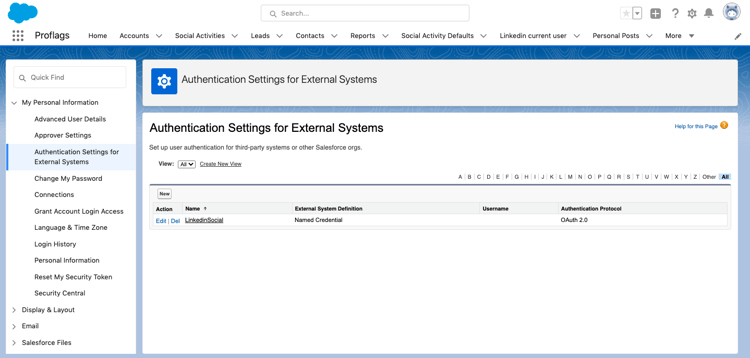
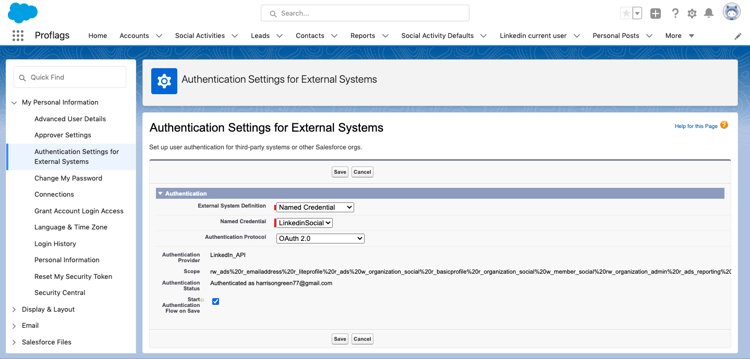
Social Selling Process
- Import
Using LinkedIn APIs and our Chrome Extension, capture the engagement from your personal LinkedIn posts by scrolling down your feed to identify the posts you wish to download and upload into Salesforce. - Review
Looking at the Account/Company, evaluate the Lead. - Rate
Using the Rating field, initially qualify the Lead, based on your review. - Engage
Record your social selling activity in the CRM. Using the LinkedIn Comment Link, perform proposed activity on the latest engagement from your Lead. Using the LinkedIn ID link, perform Outbound engagement activity. - Qualify
Qualify the Lead with a final Rating and repeat the process on the next prospect.
Maintenance
Personal Posts
- To continuously retrieve Personal Post engagement from LinkedIn, you will need to import data each time you post on LinkedIn. We recommend using the 'Import Personal Post' button the day after you have posted, in order to give your prospects enough time to engage. If you are very active on LinkedIn and post everyday, we would advise you to include this process in your day-to-day process.
Outbound Activity
- To continuously retrieve Outbound engagement from LinkedIn, you will need to import data each time you engage with new prospects or current contacts on LinkedIn. We recommend using the 'Import Outbound Activity' button everyday, to keep on top of your social selling activity on LinkedIn.
Quiz
What constitutes a good social selling engagement?
- Outbound engagement on a prospect that has not engaged with a company or personal Post.
- Sending a connection request.
- Following up with a proposed activity on a Lead that has engaged with a company post.
- Following up with a proposed activity on a Lead that has engaged with a company post. Plus, outbound engagement on a prospect that has not engaged with a company or personal post.
How often should you import personal posts and outbound engagement?
- Everyday for personal posts and weekly for outbound engagement
- The day after a personal post and everyday for outbound engagement.
- Monthly for personal posts and outbound engagement.
- Monthly for personal post and daily for outbound engagement.
FAQs
Ready to Grow Your Business?
Lorem ipsum dolor sit amet, consectetur adipiscing elit. Nam laoreet sapien sed efficitur elementum.
